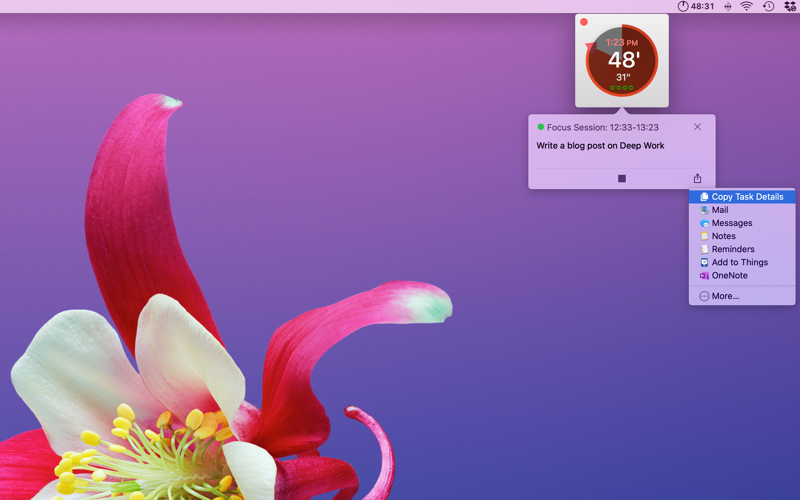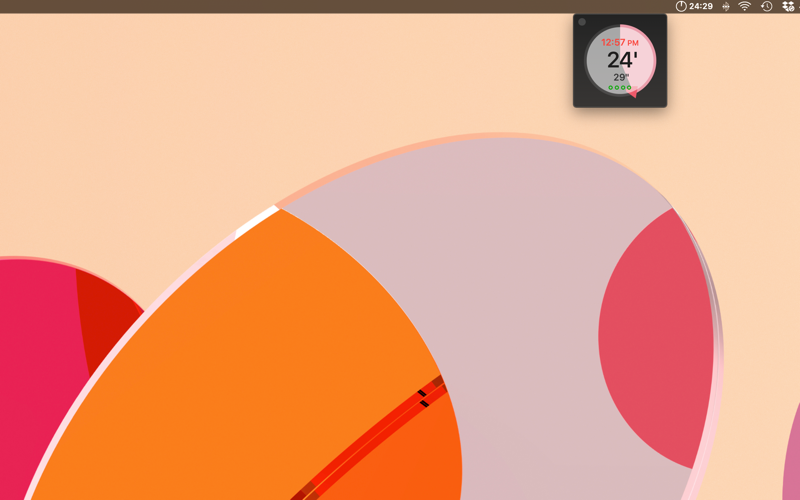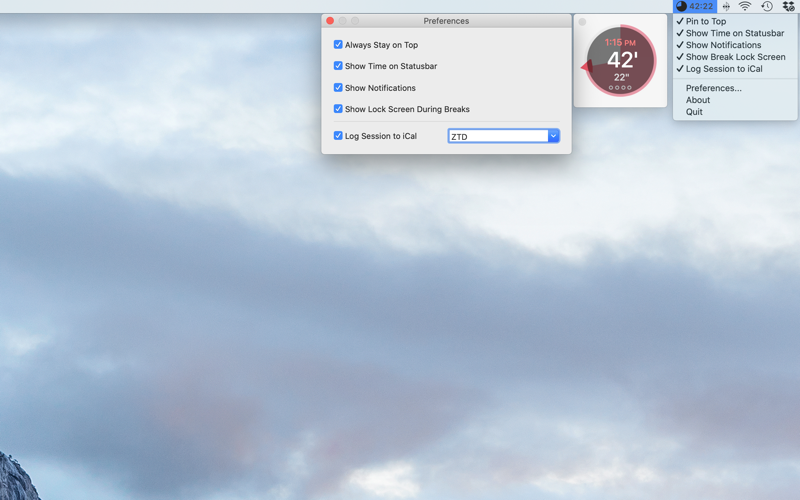Focusin app for iPhone and iPad
Developer: Bin Chen
First release : 21 Mar 2020
App size: 0 Bytes
Countdown Timer for Pomodoro, Deep Work, or Timelog technique to get your work done and boost your productivity! A minimalism-inspired menubar app, simple but powerful!
= Inspired by Pomodoro/Deep Work Productivity Techniques ==
1. Left mouse click the menubar button to open the "Focusin" timer popup window
2. Drag the blue circle to set the desired duration for a work session
3. Press the "Play" button to start a work session
Features:
- Left mouse click to show the clock window
- Drag the blue circle to set the duration for the timer (5-60 mins)
- Automatically take break after each Focusin session
- Option to auto start another work session after a break
- You can pause the timer if the task is interrupted. The maximum pause time is 5 mins. After 5 mins have passed, the timer will be canceled.
- You can set the task details, which can be logged to the Calendar (optional)
This software is made possible by open source codes:
* github.com/ugol/pomodoro
* github.com/michaelvillar/timer-app
* github.com/ivoronin/TomatoBar